Turn Yourself into a Disney Pixar Character – Midjourney Prompt
This prompt will allow you to turn an image of yourself into a Disney Pixar style. As an added step, you can then animate that Pixar-like portrait of yourself by following the simple tutorial here.
Midjourney Prompt Steps
- Take a well-lit picture of yourself, preferably from the waist up.
- Upload it to a Midjourney Discord channel.
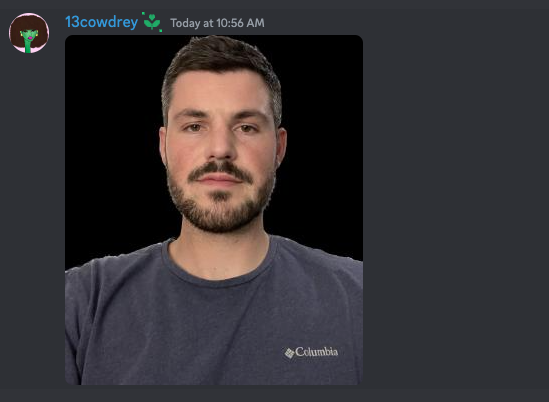
- Open the image and copy the link address.
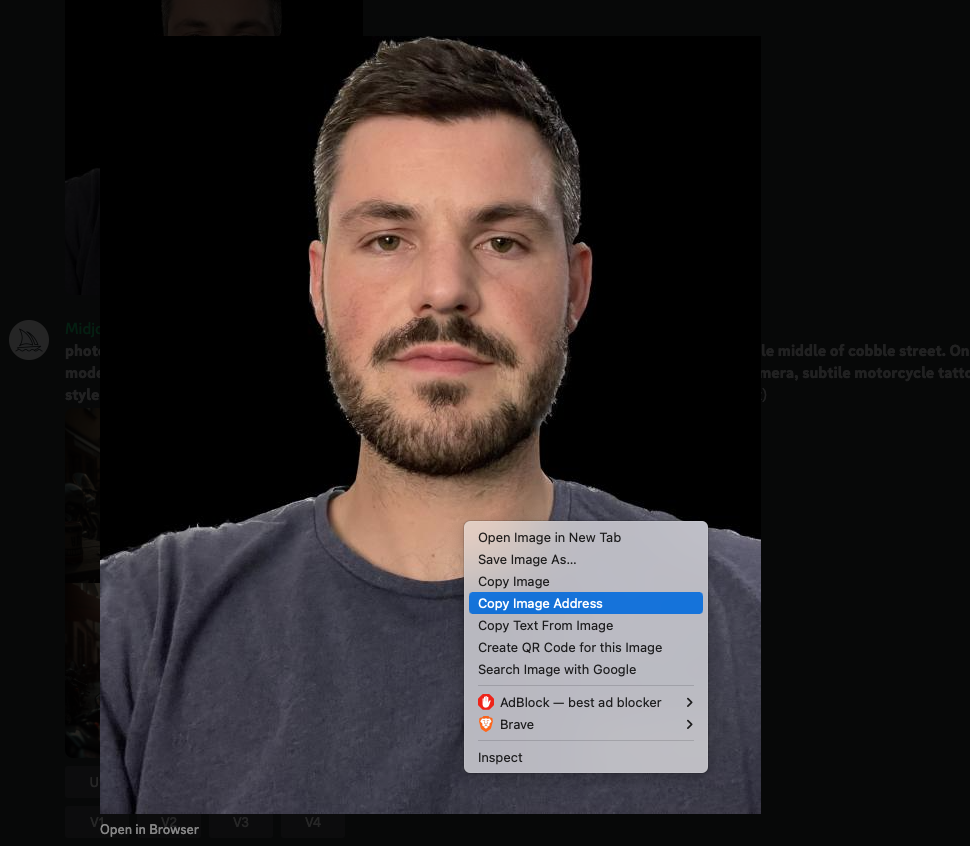
- Start an /imagine prompt in the Midjourney Discord.
- Paste the image address. Then describe yourself in ultra-detail. The more, the better. And end the prompt with "in the style of a Disney Pixar character."
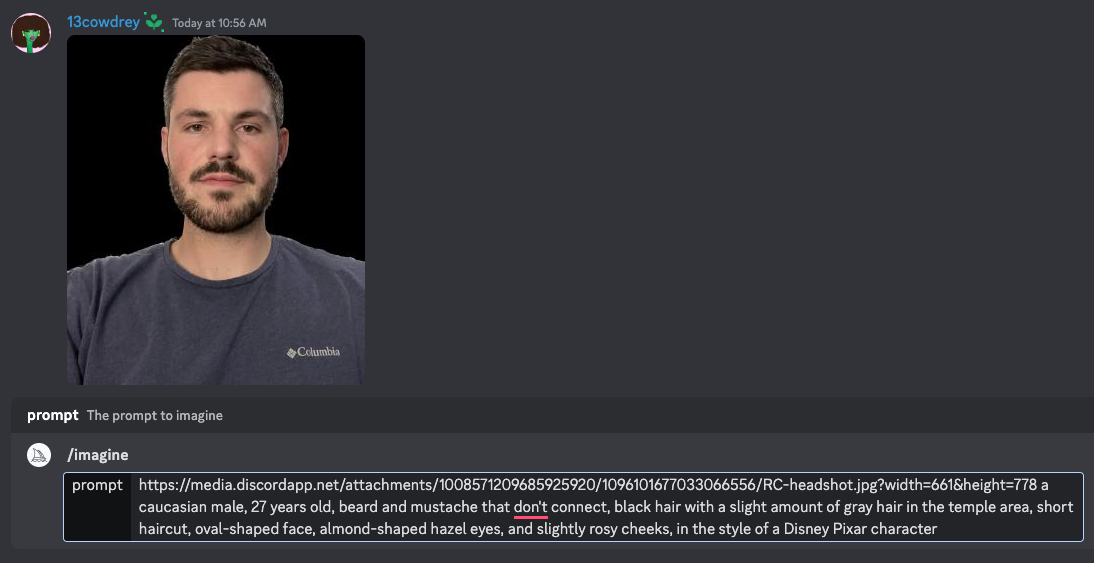
Prompt Format: [headshot media link] [detailed description of self] in the style of a Disney Pixar character.
- Press Enter and generate images.
- Reroll the Midjourney output until you find one you're satisfied with.
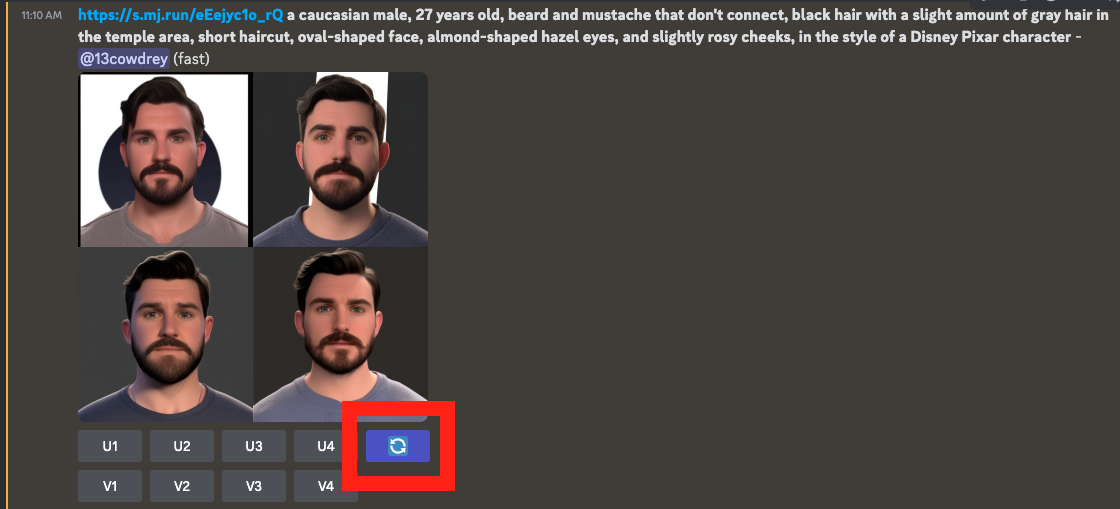
- Once you find the version you like, upscale it.
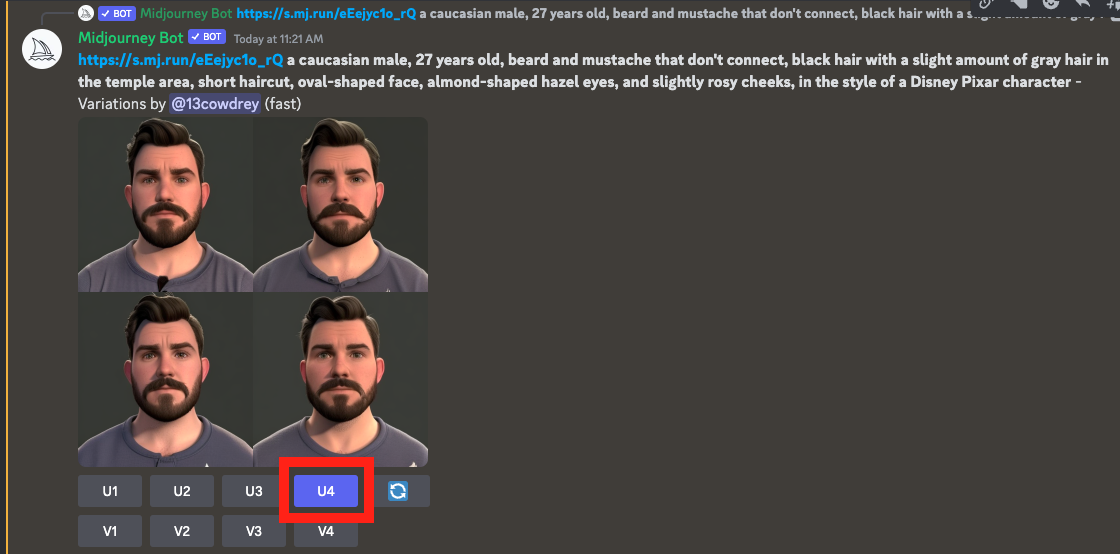
- Download the Disney Pixar version of yourself.
If you'd like to create an animated version of this character, then follow the simple steps in this video.
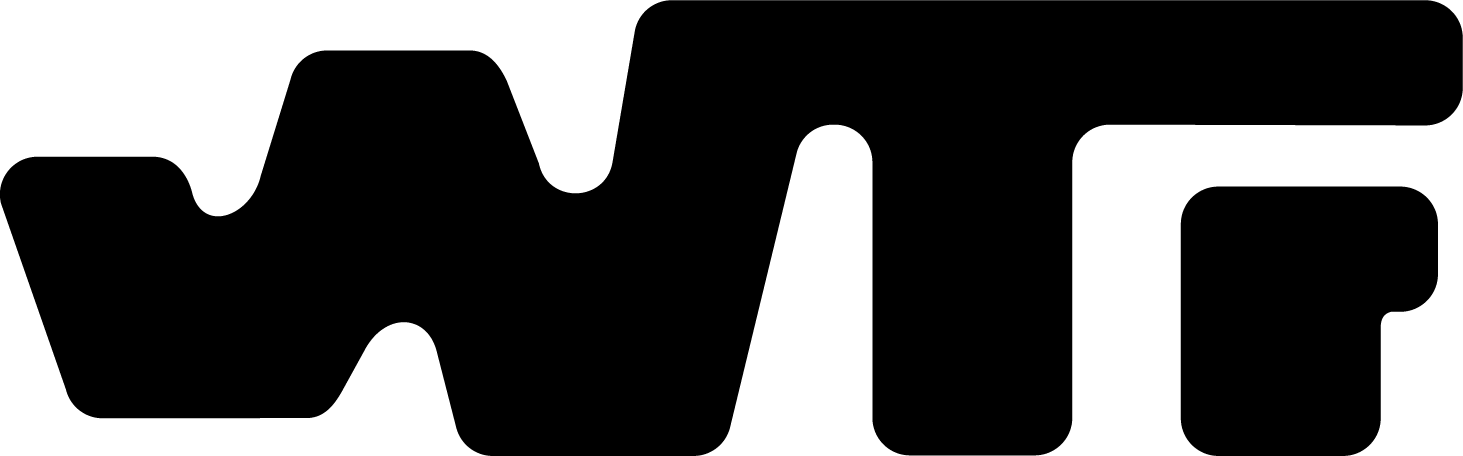
Member discussion