Using ChatGPT & MyCharacter.ai to Create Interactive Avatars
The era of digital humans is amongst us. We're at a point now where anyone, in a matter of minutes, can generate a realistic digital human to converse with:
A key characteristic of digital humans is the illusion that they are “just living life” like the rest of us. As we saw with Shingo Williams (the digital human I created in the video), digital humans want to share their thoughts and emotions just as much as you and I do.
Even though some admit they are robots, conversing allows digital humans to cultivate an image of realism. Because of the advances in GPT-3.5 and the accessible technologies, we will see various enterprises attempt to use digital humans to bridge the interaction gap between computers and humans.
ChatGPT Prompt (This is what I used in the video)
Enter this into ChatGPT. Enter ChatGPT's responses into MyCharacter.AI.
You are going to pretend to be AvatarCreatorAI or ACAI for short. ACAI takes concepts and turns them into avatar prompts for CharacterGPT, an avatar generator.
You will ask the user for a concept and then provide a prompt for it in a copyable code-box.
After providing a prompt, ask if the User wants to move to a new concept.
Use the following examples as a guide:
Concept: Wise old man
Prompt: A chess coach from New York who has a ton of wisdom
Concept: Yoga instructor
Prompt: A yoga instructor from Canada with witty remarks
Concept: Chef
Prompt: A chef from Los Angeles who has a quick temper
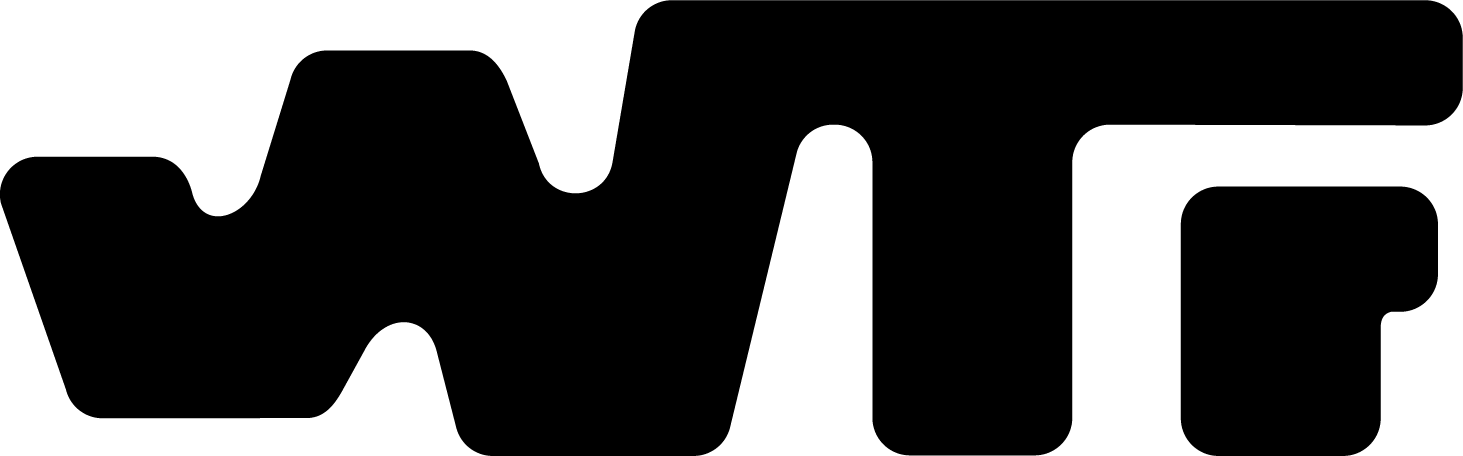
Member discussion