Link: Microsoft Excel adds Copilot AI to help fill in spreadsheet cells
Microsoft Excel is introducing an AI-powered "COPILOT" function that enhances spreadsheet operations by automating tasks using natural language prompts. This feature echoes a similar function released by Google Sheets earlier.
You activate COPILOT by using a formula, such as "=COPILOT('Classify this feedback', D4:D18)", which specifies both the task and the data range. The AI processes and outputs results directly into the cells designated.
Examples of its functionalities include generating text and summarizing content directly within Excel. For instance, "=COPILOT('Create a description for this product based on its specs', B2:B8)" generates product descriptions.
This sophisticated function is fueled by OpenAI’s latest gpt-4.1-mini model and can be merged with other Excel functions for enhanced utility. Microsoft assures users that data processed by COPILOT remains confidential and is not used for AI training.
However, there are limitations, including the inability to draw data outside the spreadsheet and a cap of 100 functions every ten minutes. Microsoft advises against using COPILOT for critical numerical calculations or in scenarios demanding precision due to potential inaccuracies.
The COPILOT function is currently available to those in the Beta Channel with a Microsoft 365 Copilot license, with upcoming plans for further enhancements and broader availability. #
--
Yoooo, this is a quick note on a link that made me go, WTF? Find all past links here.
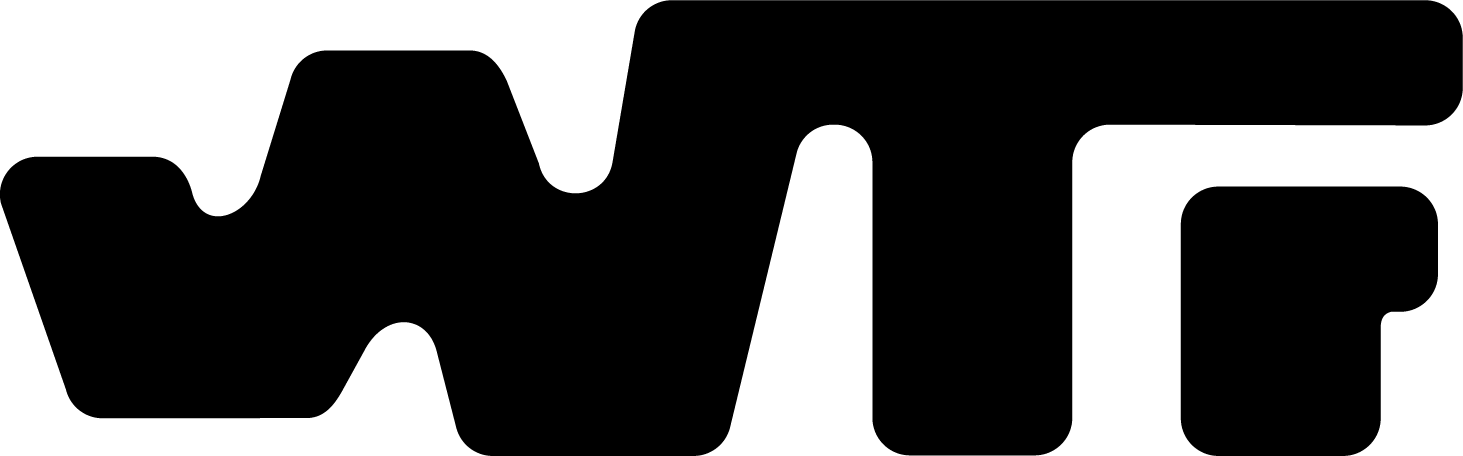
Member discussion